Are you interested in learning how to create a Gmail account?
If you just answered yes to that question then please continue reading.
Google mail commonly known as Gmail has taken the world by a storm in recent years to become the most popular email service in the world.
Founded on 1 April 2004 by Google, Gmail has grown to over 1.5 billion users worldwide.
Gmail was started by Google developer Paul Buchheit, who had already explored the idea of web-based email in the 1990s, before the launch of Hotmail.
The free email service has made it incredibly easy for users to connect and communicate with people all other the world.
Google allows users to use their free email service on the web and using third-party programs that synchronize email content through POP or IMAP protocols.
Interested in creating a Gmail account? Here is how to create a Gmail account in less than 3 minutes.
How to create a Gmail Account
1. Go to the Gmail account creation website using your phone or desktop computer. You can click here to access the account creation page.
2. This will bring you to the first page of the account creation section.
Now simply enter your First name and last name. Ensure you enter the names you would like to have associated with your Gmail account.
3. In the “Username” text box, type in the username you would like to use for your email address. This is the name which appears before the “@gmail.com” section of the address.
However If your selected username is already taken, you’ll have the option to choose another one that is available.
You could also simply use the usernames suggested by Google.
Read Also: 7 Best Free Online Photo Editors to Enhance your Images
4. Enter your preferred password in the “Password” text box.
Ensure that you choose a unique password that people can’t easily guess.
As a rule of thumb, always avoid using obvious names and details such as your birthday or your dog’s name as passwords since these can easily be cracked.
5. Click the next button to head over to the next page of the Gmail account creation section.
6. Verify your number. You can actually first skip this option but I always recommend that you actually go ahead and verify your mobile number.
The phone number will be used by Google to keep your account secure.
Codes will always be sent to that number when you are trying to change your password in order to ensure only you have access to your Gmail account at all times.
Read Also: How to Add a Swipe Up link to your Snapchat Story and Snaps in 1 Minute
7. Add recovery email to your account.
This is very important since it is what will ensure you ae able to recover your account in case you forget or lose your Gmail password.
Ensure you add a working email address in the recovery email text book so you can always receive password reset links for your Gmail account in case you forget your password.
8. Then add your birthday details such as month, day and year of birth.
9. Add your gender from the gender dropdown.
10. Then click the “Next button to go to the next page of the Gmail account creation section.
11. Accept the Google Privacy and Terms.
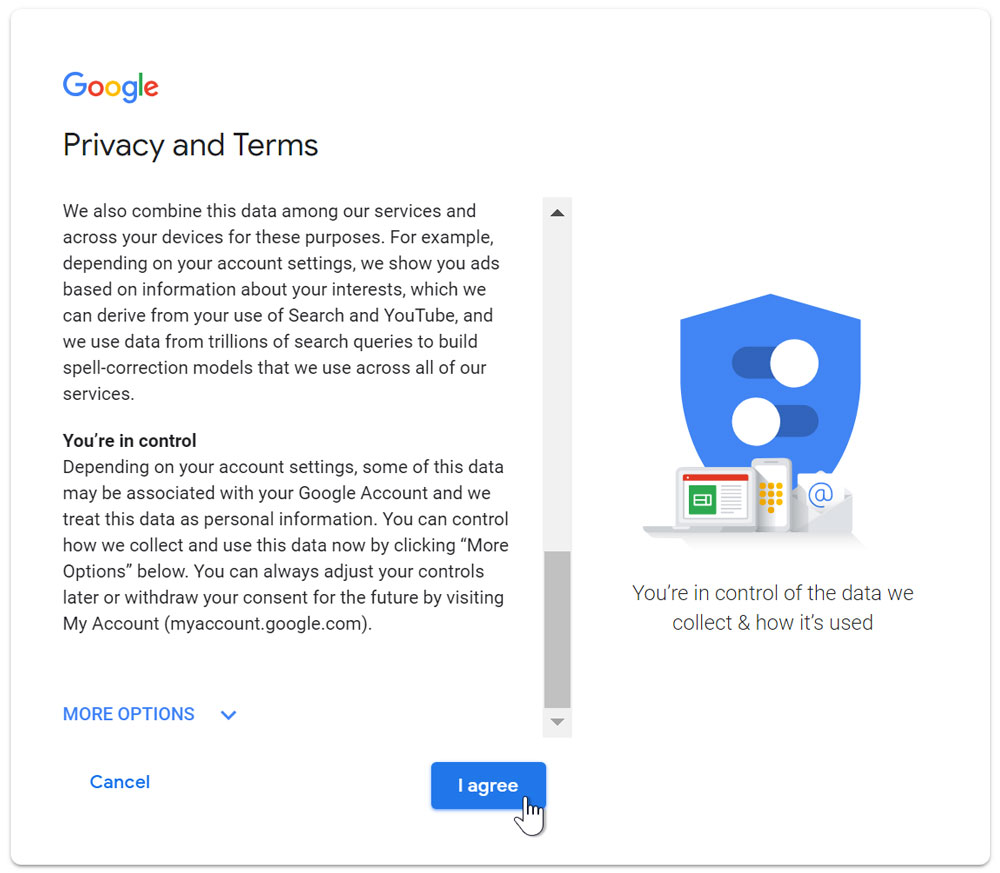
This is simply an agreement between you and Google on how they will handle and process your personal information.
I discourage people from simply accepting terms and privacy policies without actually reading through them.
Take time to read through the privacy and terms policy and then click on the “I Agree” option.
Congrats! You just created a Gmail account.
You can now start enjoy Google services including YouTube, Google Drive among many other integrated services.
That’s how to create Gmail account.
It is very simple.
Read Also: How to Unlock iPhone Without Password in 3 Easy Ways
How do I login to Gmail?
To access your Gmail, simply tap on the app section on your google account home page and then tap on the Gmail Icon.
Conclusion
It is very impotent that you create a Gmail account given that most firms and companies around the world now use email for official correspondences.
Even schools now use email to communicate with their students and staff.
Simply follow the simple steps outlined aloe on how to create a Gmail account and you should be good to go.
Is there anything I might have left out on how to create a Gmail account?
Have you created a Gmail account before?
What has your experience been using Gmail for email correspondence?
I’d love to hear from you.
Let me know in the comments section below.
Also share this blog post on how to create a Gmail account with your friends and family.
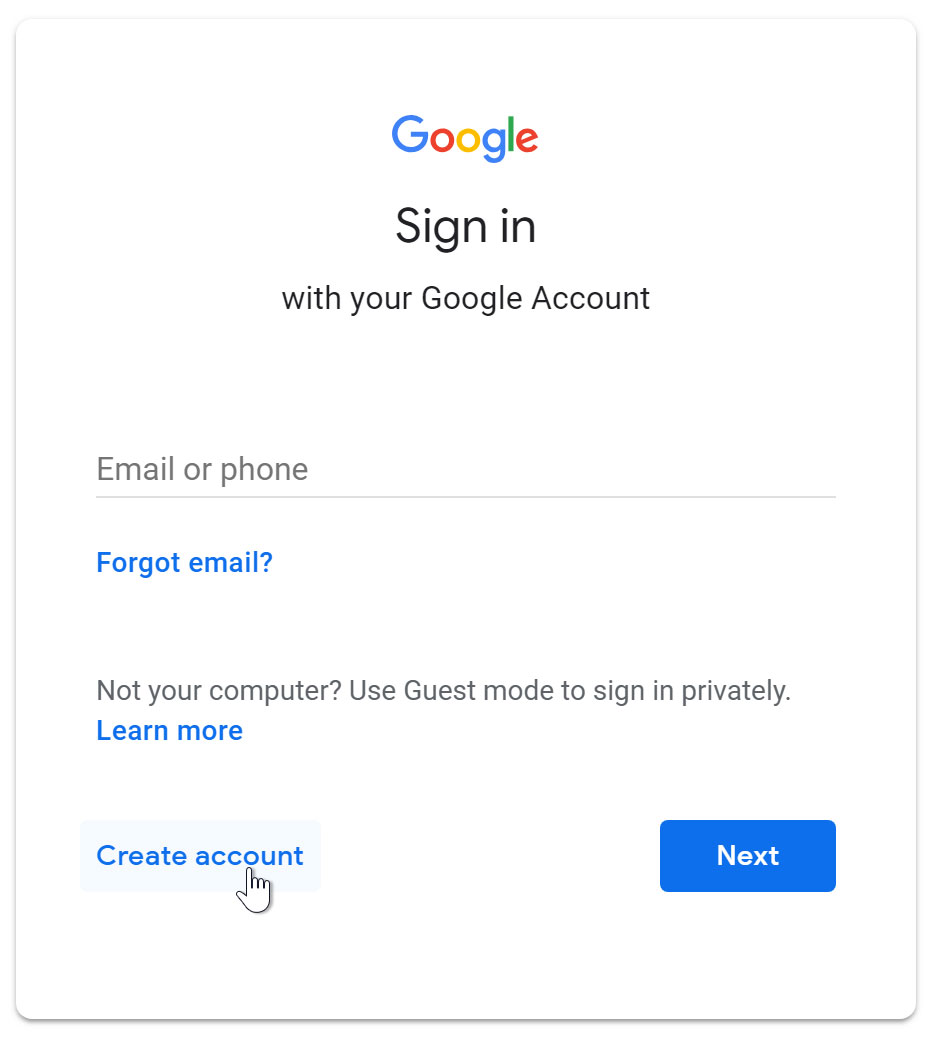
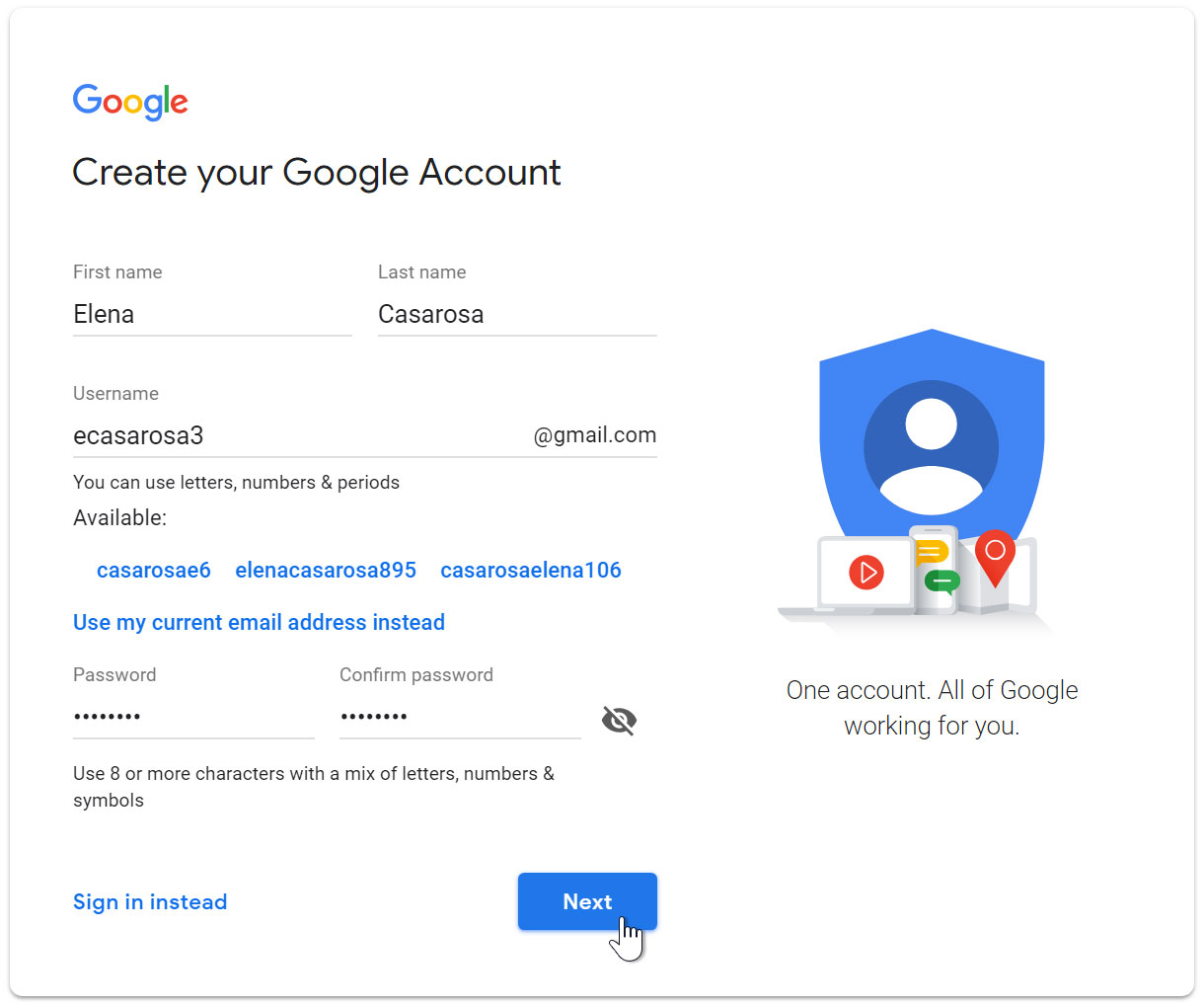
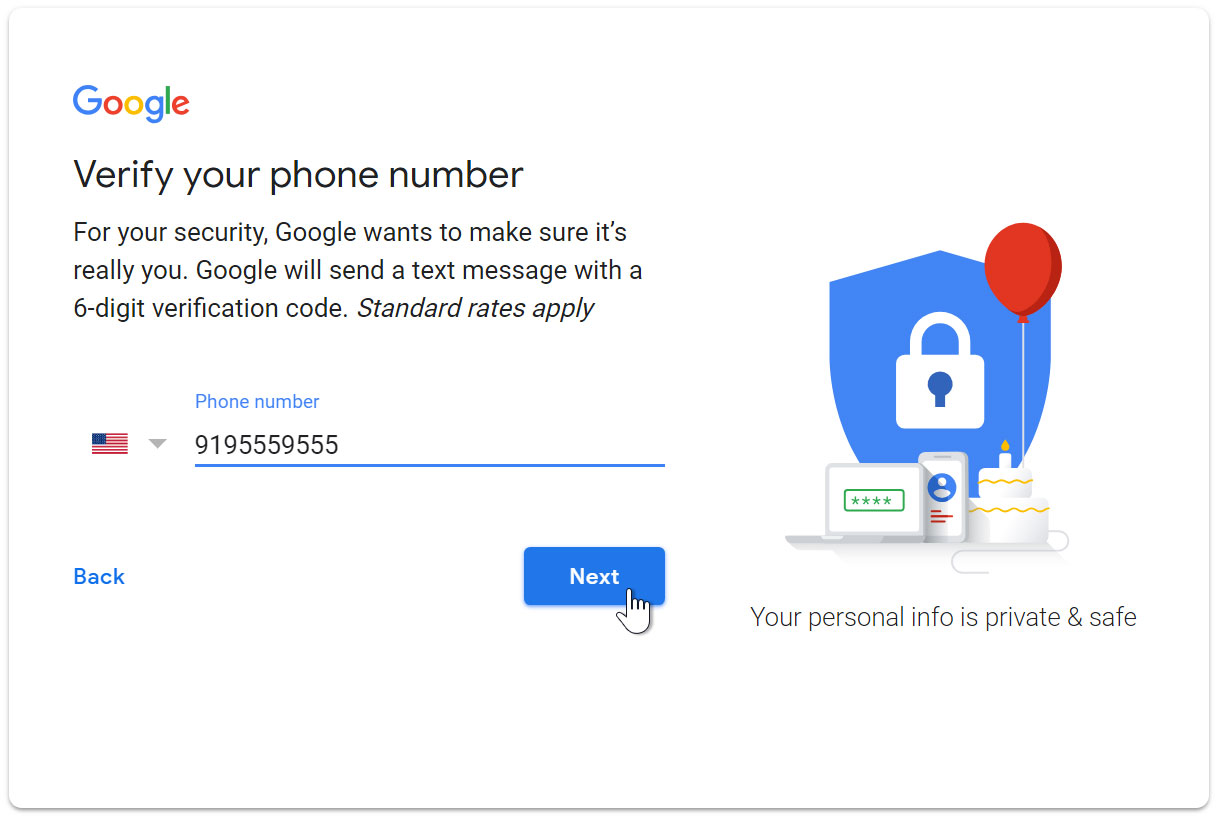
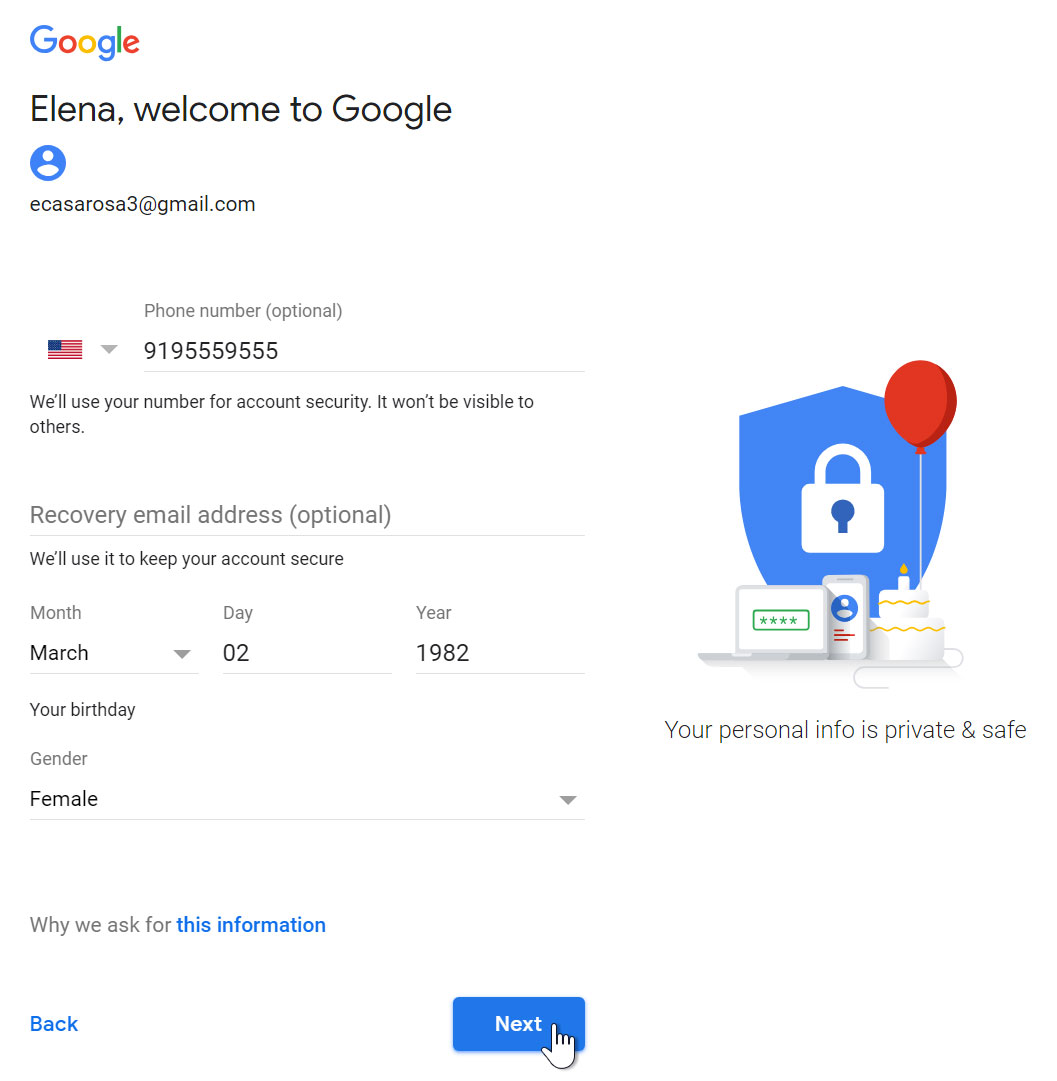
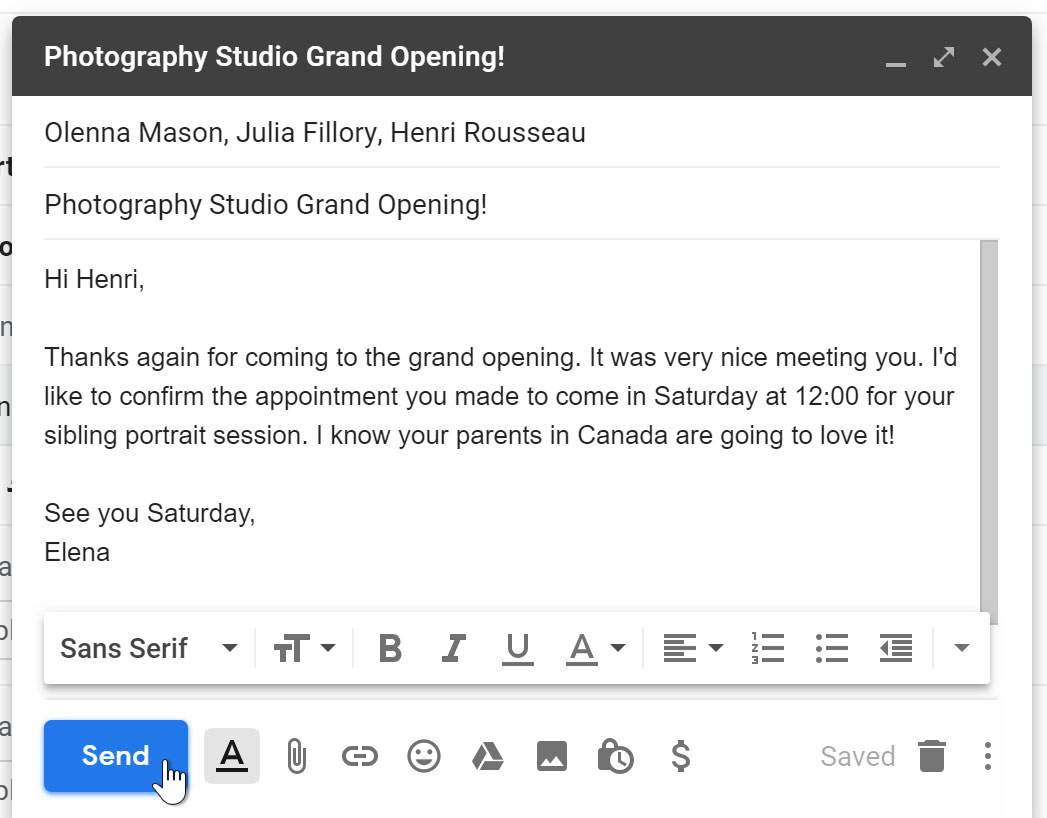
Hello! I could have sworn I’ve been to this blog
before but after reading through some of the post I realized it’s
new to me. Nonetheless, I’m definitely happy I found it and I’ll be book-marking and checking back often!
Thanks Guillermo. I look forward to seeing you around often.
Hello, just wanted too tell you, I loved this article.
It was inspiring. Keep on posting!
Thanks Gary for your kind words! I am glad you loved the article.
I love looking through a post that can make men and women think.
Also, thanks for allowing for me to comment!
Hello! I’ve been following your weblog for some time now and finally got
the courage to go ahead and give you a shout out from New Caney Texas!
Just wanted to tell you keep up the excellent job!
I’m truly enjoying the design and layout of your blog. It’s a very
easy on the eyes which makes it much more pleasant for me to come here and
visit more often. Did you hire out a designer to create your theme?
Outstanding work!